この記事ではWordPressのテンプレートタグであるlanguage_attributes()の働きを見てみます。
language_attributes()を見てみる
language_attributes()は下記のようにhtmlタグ内に使われています。
<!DOCTYPE html>
<html <?php language_attributes(); ?>>
<head>
<meta charset="utf-8">
<title>タイトル</title>
…
</html>サイトで実際のコードを見てみると、下記のように htmlタグにlang="en-US"が付与されています。
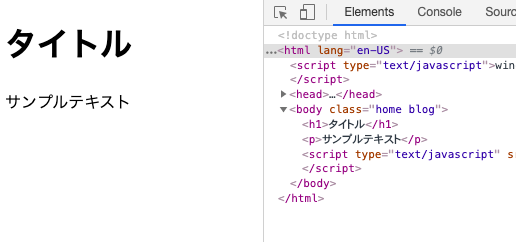
lang="es-US"を日本語に変更しましょう。
WordPressの「設定」>「一般」>「サイトの言語」から変更できます。
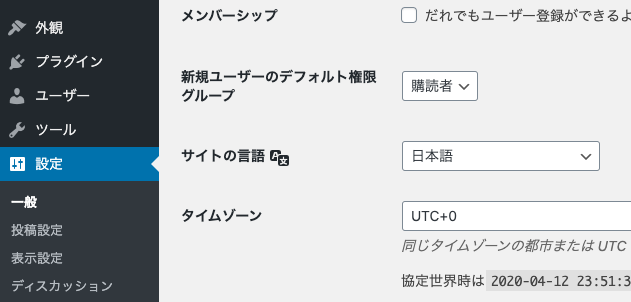
サイトの言語を「日本語」に変更し、実際のコードを見てみると、下記のようにlang="ja"に変更されています。
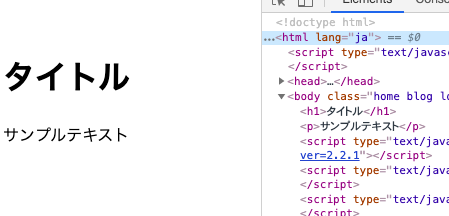
ということは、WordPressの設定が「英語」になっていると、サイトもlang="en"のサイトとみなされる可能性があります。「英語の勉強のためにダッシュボードを英語にしている」という人は変更したほうが良さそうです。
